AIR MILES receipts was one of the early initiatives brought in by the program after officially being purchased by BMO. It is a great way for collectors from coast to coast to earn extra miles when they shop for groceries. What AIR MILES Receipts does is reward collectors with bonus miles for purchasing select products from virtually any major grocer in Canada.
AIR MILES receipts launched as a trial in the summer of 2023 for collectors in Atlantic Canada and then officially launched nationwide on November 22, 2023. If you have used apps like Checkout 51 before then you'll be familiar with this one!
In some ways AIR MILES receipts is better than their past and present grocery partnerships as you are not limited to specific grocery store partners, which at the time of writing this is only Metro plus you are not bound by the typical earn 1 miles per $20 of spending as the offers are product specific rather than spend based.
On the flip-side, AIR MILES Receipts is only available via the AIR MILES app which means those who don't use the app or don't have a smart phone will not be able to utilize this part of the program.
For those who do have a smart phone we'll guide you through to steps on how to use AIR MILES Receipts
Download the app
The first step for taking part in AIR MILES Receipts is to download the AIR MILES App if you don't already use it. You can download the app via the Apple App Store, Google Play or the Galaxy Store.
Once you have the app, simply login using the same credentials you use to login online via the AIR MILES website.
How to find AIR MILES Receipts
Now that you have the app and are logged in, finding and navigating to AIR MILES is very easy! It's right there on the homepage of the app.
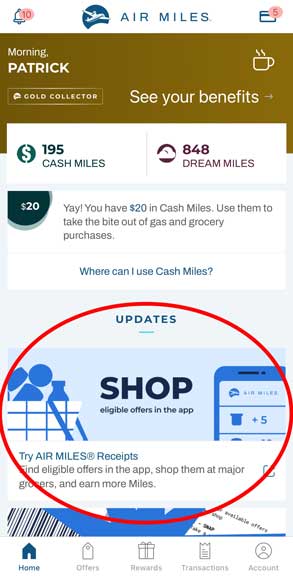
There are a couple different looks to the way it is presented but no matter which, simply click on the banner/link to be taken directly to the AIR MILES Receipts section of the app.
Explore the offers and their qualifying details
Now that you have clicked the link from the app home page you'll be presented with your offers:
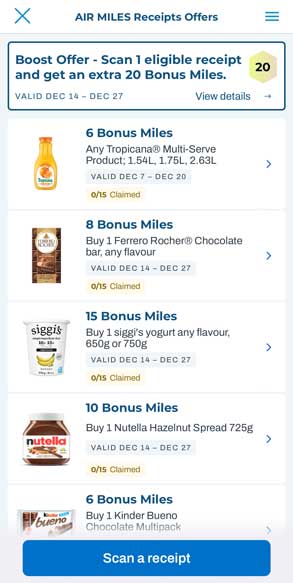
Next, you click on an item that you are interested in and think you may buy when you are out grocery shopping. By doing so you can check the qualifying details for that particular product. Those details will include
- the time period it must be purchased within
- when you have to submit the receipt by
- which major grocers apply for that product
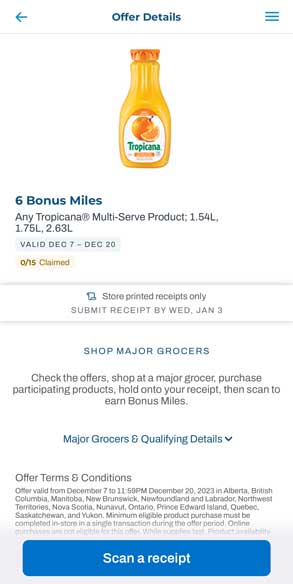
When you are on the specific product page you can click on the "Major Grocers & Qualifying Details " link and the page will expand to show you all the grocers that you can buy this product at and submit a receipt for.
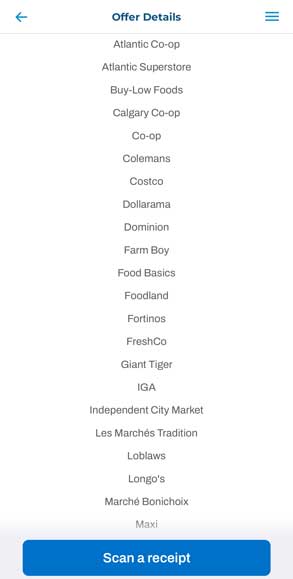
Some of the more popular major grocers include:
- Atlantic Superstore
- Costco
- IGA
- Les Marches Tradition
- Loblaws
- Metro
- Real Canadian Superstore
- Sobeys
- Safeway
- Save-On Foods
- Thrifty Foods
Scanning / Submitting your receipt
Now that you have seen what products are available to earn bonus miles it's time to go shopping! Once you have completed your shopping, make sure you get a paper receipt as digital or other copies are not accepted. Go back to the AIR MILES app and click your way through to the AIR MILES Receipts offer page (or any of the product details) and click on the "Scan a receipt" button:

After clicking the button you'll be presented with details of what the receipt scan must include:

You can choose "Got it!" or "Don't show me again" if you don't want this reminder in the future.
This will take to your phone's camera to scan the receipt. There is an option for long receipts as well where you scan the receipt in a similar fashion to taking a panoramic photo by moving along the receipt.
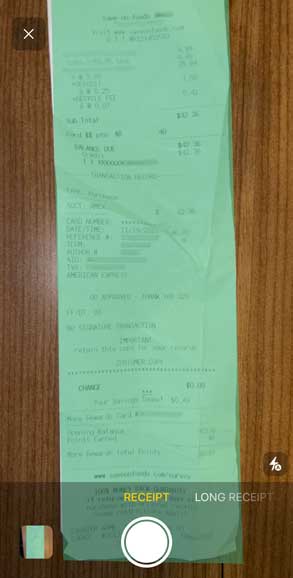
After clicking the button to take the photo of receipt you'll be presented with a scan of the receipt and a submit button:
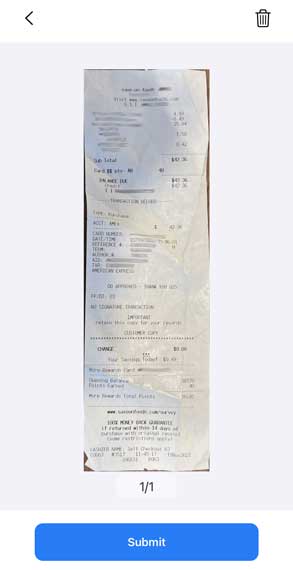
Simply click the "Submit" button and voila - your receipt it is submitted.
Next, I wish I could present you with an image of a successful receipt scan that awards the miles right away (I've read about some people having success) but in all my cases of submitting receipts I get presented with the following:
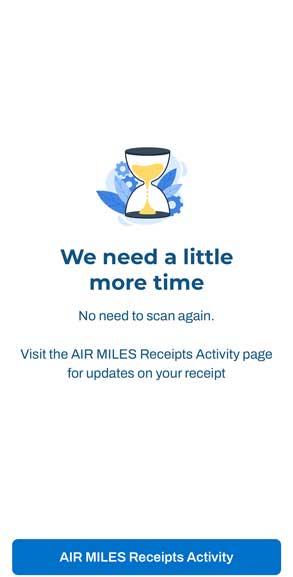
This isn't a big deal however as they are reviewed fairly quickly (typically within 2-3 days) and the extra miles posting at the end of that time frame.
You'll also notice from the screenshots above they also run limited time boost offers where you can earn extra miles for simply submitting and earn miles with a receipt. The offer above shows 20 bonus miles, which seems to the be typical offer however we have seen it as high as 100 miles!
Viewing AIR MILES Receipts Activity
To see which receipts you have submitted, the miles you have earned and to see the status of receipts that "need a little more time" you can view AIR MILES Receipts Activity as follows. You'll want to navigate to the AIR MILES Receipts section in the App and then click on the hamburger menu in the upper right hand corner:
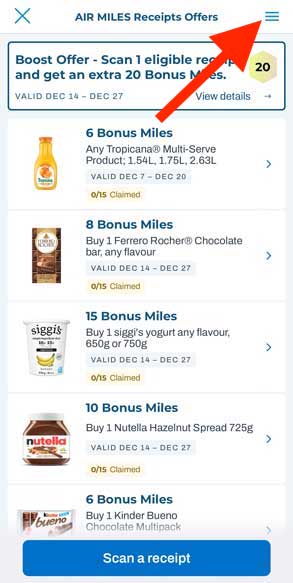
This will give you the following menu, where you'll click on AIR MILES Receipts Activity:
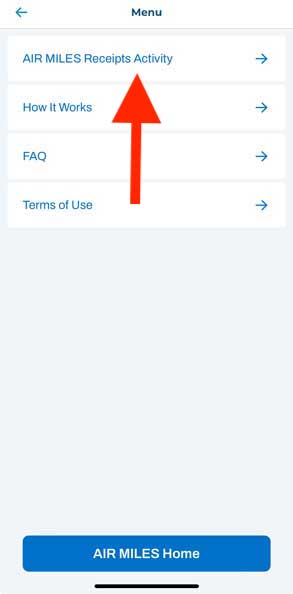
Once you click that it will bring a summary of all your receipts and miles earned via AIR MILES Receipts:
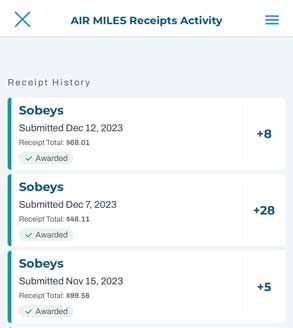
From this summary page you can click on any of the submitted receipts to see detailed activity for the specific receipt:
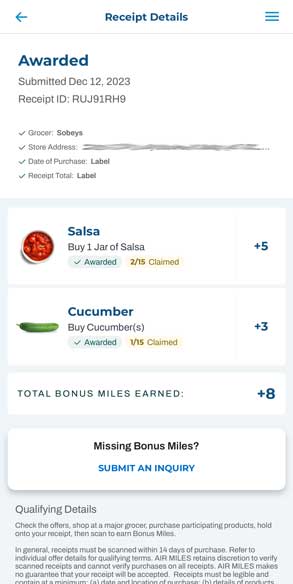
If you believe any miles are missing for a specific product, it is on this receipt details pages where you can submit an inquiry for any missing bonus miles.
You've done it!
And that's it! That is our ultimate guide on how to use AIR MILES Receipts. Now you can start earning those extra AIR MILES for products you purchase from almost any major grocery retailer in Canada. But the earning of rewards doesn't end there!
Earn even more miles and points
The earning of miles with your grocery shopping doesn't end there as utilizing AIR MILES Receipts does not affect other loyalty or credit card reward programs.
Grocery retailer loyalty programs
On top of the miles you earn via AIR MILES Receipts you will still earn the points or other loyalty currencies that any of these major grocery stores participate in.
If it is Metro you'll still want to show/swipe your AIR MILES card to earn 1 mile for every $20 spent plus you'll earn any bonus miles for purchasing specific items and if there is a spend Y amount get so and so amount of miles bonus you'll get those miles as well.
Shopping at Sobeys, Safeway or other Empire stores you'll still earn your Scene+ points on any items that are bonused at time (in your personalized offers) and/or if they have a spend Y amount get so and so amount of points offer in place.
Same thing goes for the Loblaw family of grocery stores - you'll still earn PC Optimum points on your purchase and then AIR MILES over and above that.
For Save-On, Urban Fare and other Overwaitea Food Group stores you'll earn your More Rewards Points at 1 point per dollar spent and then any additional bonus points offers they have in place.
Credit Card rewards
To complete the triple dip on your grocery purchases you would pay for your groceries with a rewards credit card. It doesn't matter what type of rewards whether it's travel, cash back, shopping points, you name it - you'll earn those when you use it to pay for your groceries.
Rewards Canada recommends the American Express Cobalt Card, MBNA Rewards World Elite Mastercard and the Scotiabank Gold American Express Card as the best cards for groceries but your shopping habits and reward goals may have you utilizing a different card.
Recommended reading:
- The best credit cards to use at Loblaw grocery stores
- The best credit cards to use at Empire (Sobeys, IGA, Safeway etc.) grocery stores
If AIR MILES is your primary program and you are in Ontario then by shopping at Metro you can make it a complete AIR MILES triple dip by paying for your groceries with an AIR MILES credit card.
Wrapping it up
When AIR MILES lost Empire stores (Sobeys, Safeway, IGA etc.) to the Scene+ program it left a big hole in the program for members outside of Ontario as grocery shopping was a major source of miles and driver to participation in the AIR MILES program. With AIR MILES Receipts the program has made a small step to filling the gap of not having a major nationwide grocer as a partner.
We say 'small' as the Receipts program as good of a new addition as it is, is limited to the products on offer. Not everyone is going to buying those products so there is no advantage for them with this feature. However as long as you know it is available, know how to use it and check the offers frequently enough, who knows there may be times where you can and will earn some extra miles.
Click here to learn more about AIR MILES Receipts
Subscribe to our newsletters
Be sure to subscribe to the Rewards Canada News and RWRDS Bonus Bulletin email newsletters so that you don't miss out on any loyalty program news and offers! You can subscribe to our newsletters here:
All images and screenshots via AIR MILES